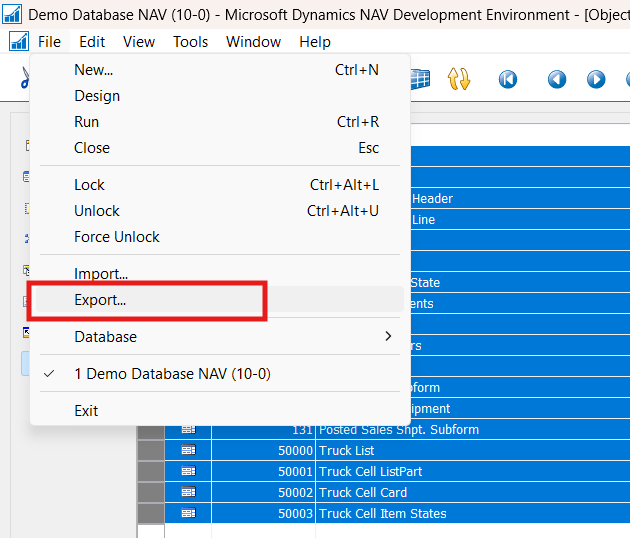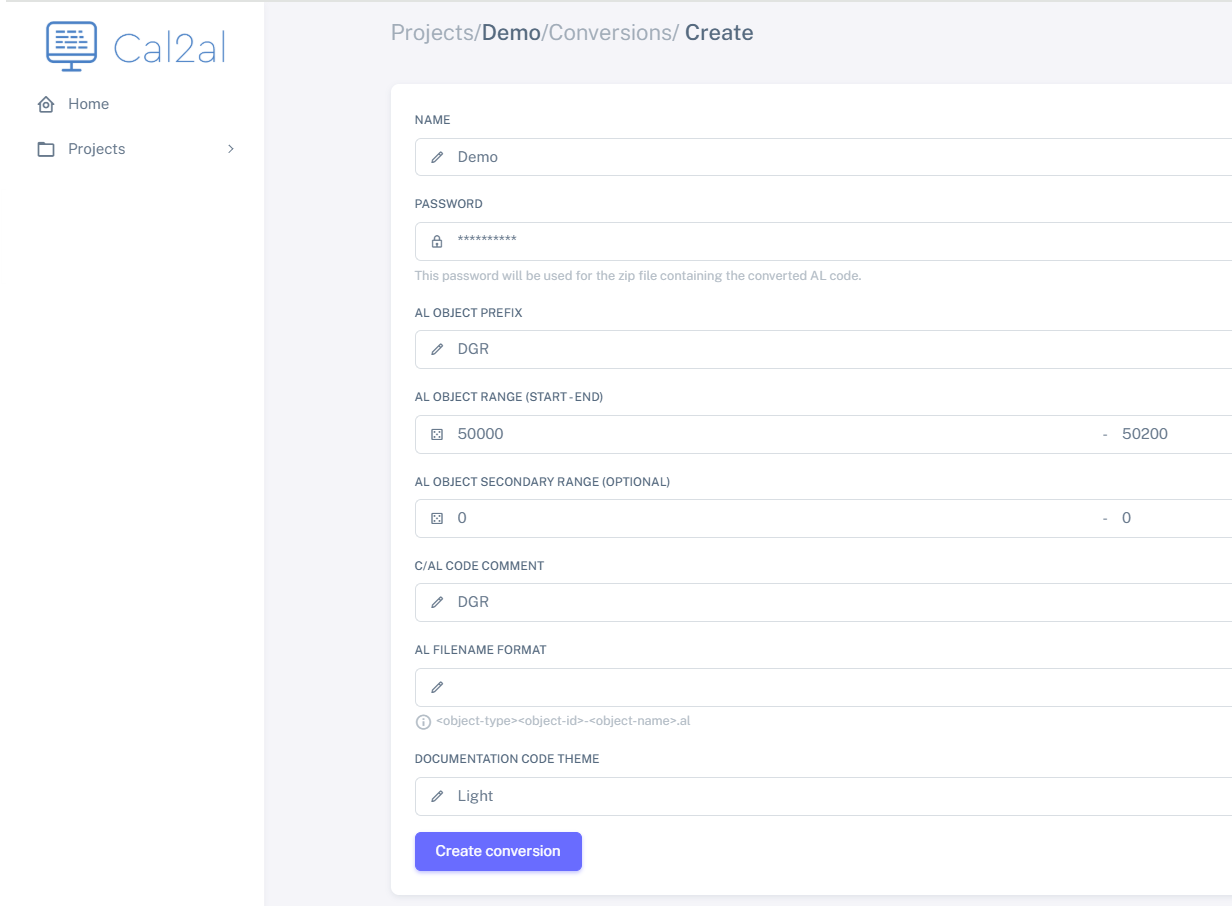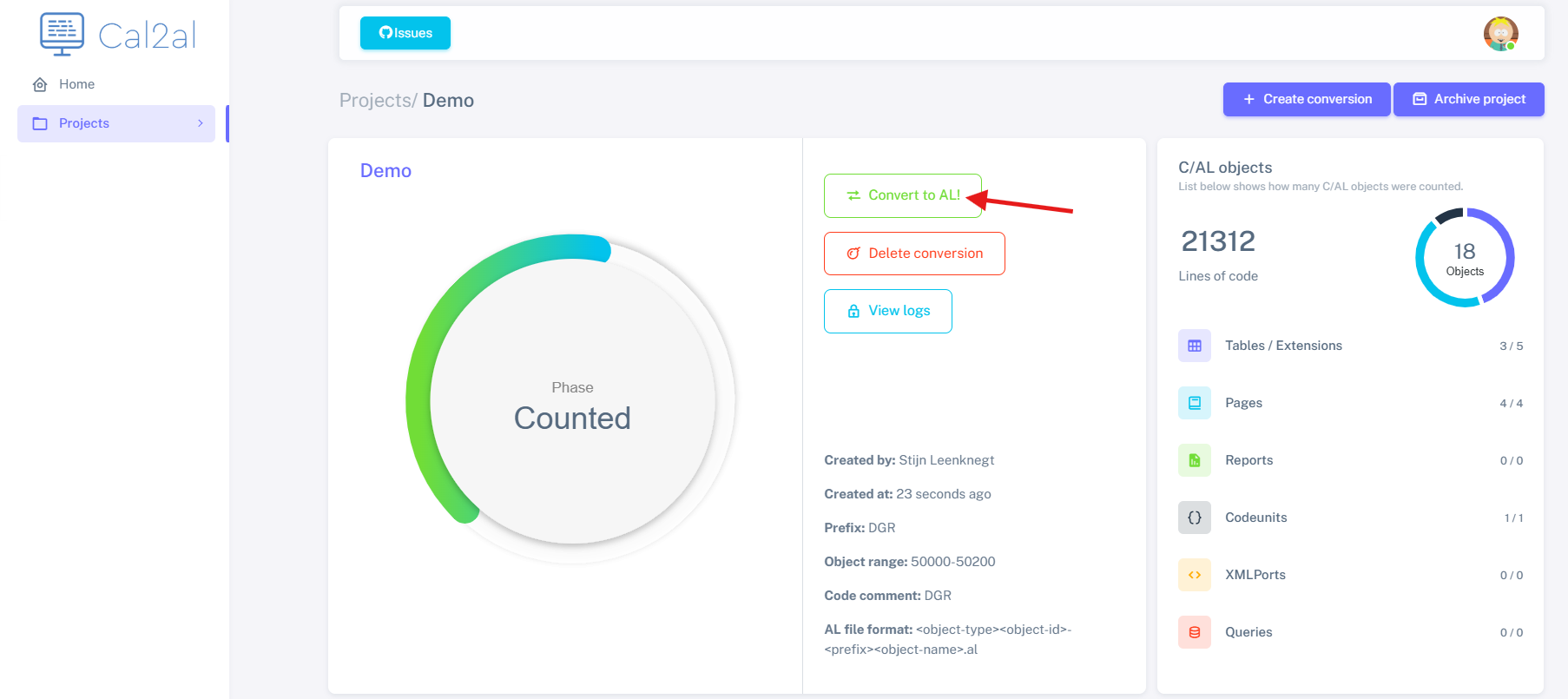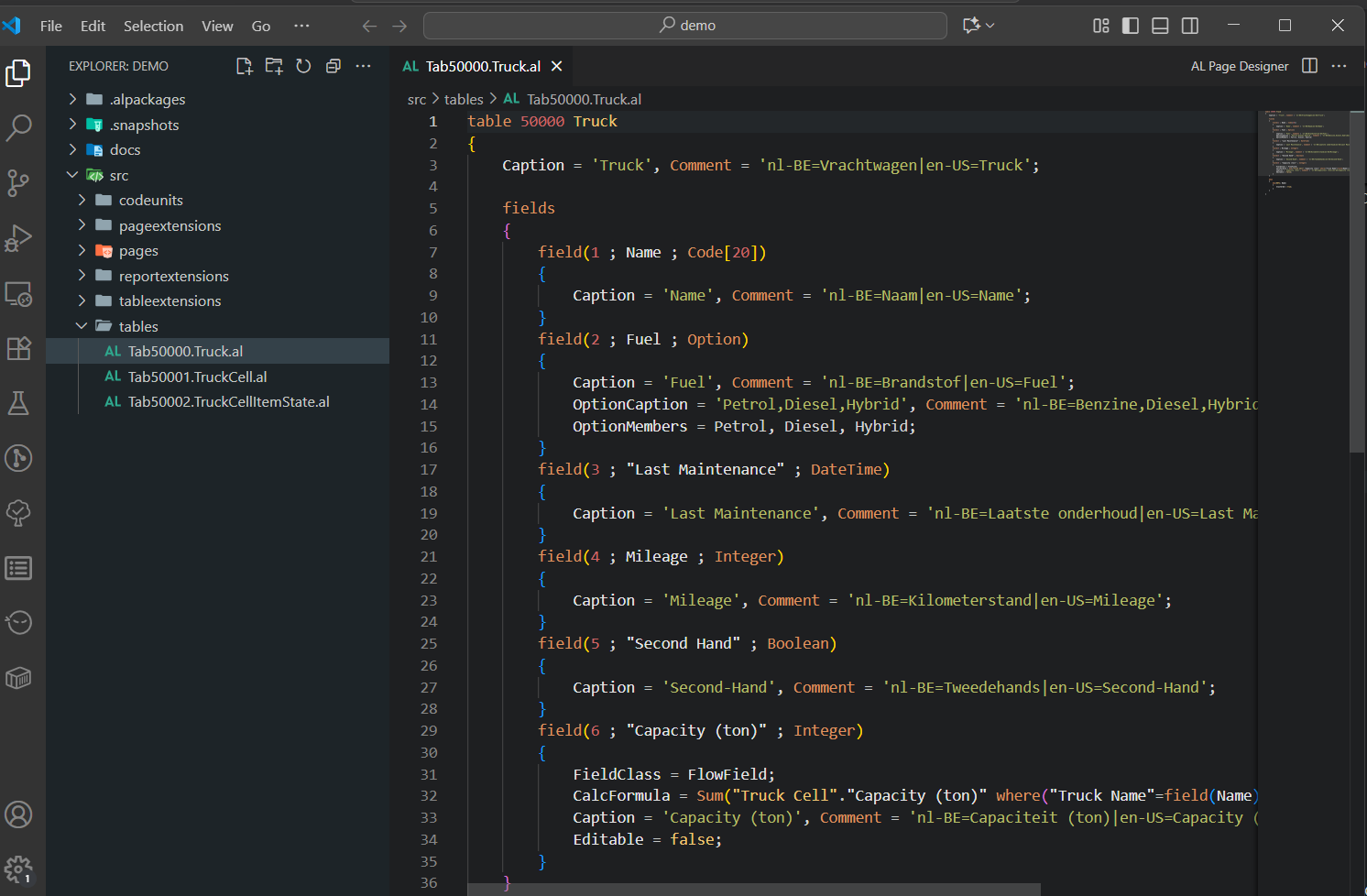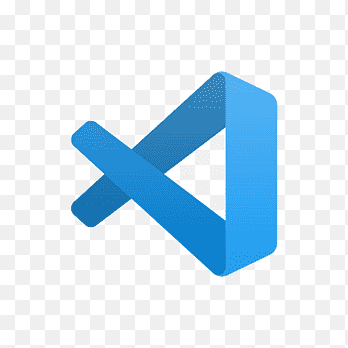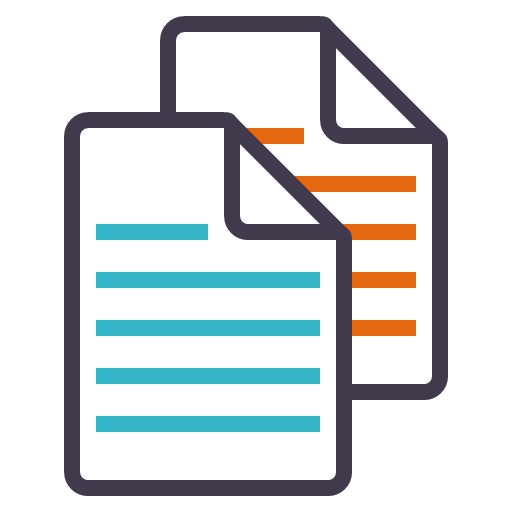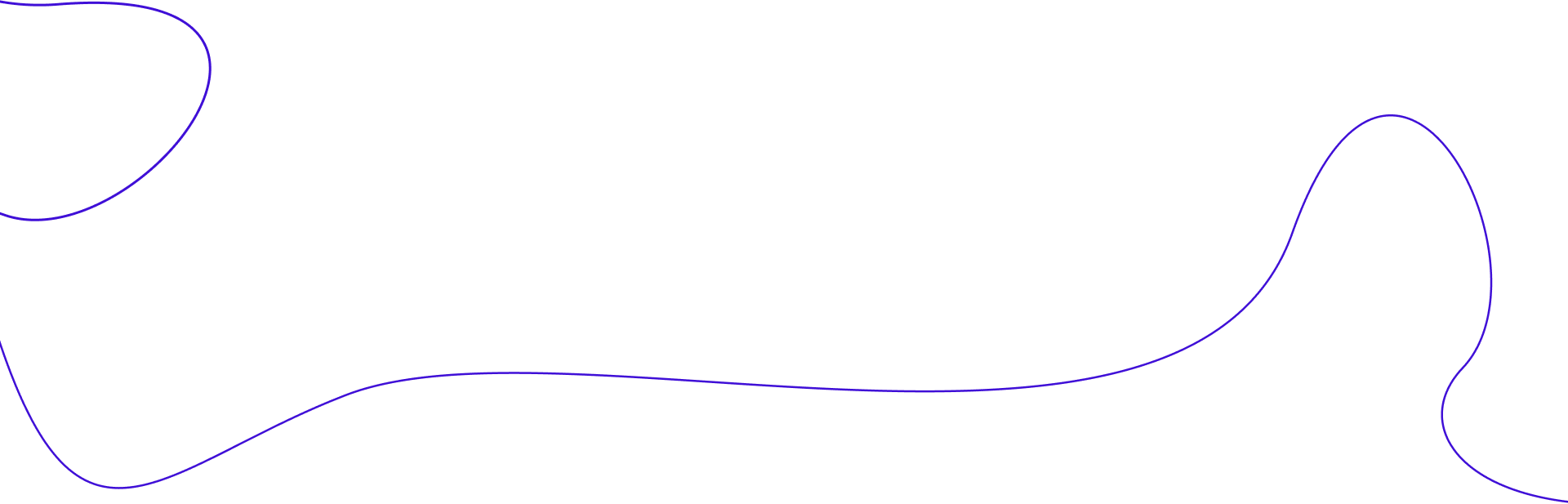
From Navision to Business Central
Use this tool to convert C/AL to AL code and embrace the new Business Central with Artificial Intelligence, Microsoft 365 and 3rd party apps.
Why CAL2AL
Easy
Export the C/AL code and upload it. After a few seconds you have the AL code and documentation.
No Setup
The tool requires no Navision or Business Central setup to convert. This saves time and resources you can use on converting.
Cost Efficiency
With this tool you save on setup and work time/resources. After the conversion, you can start immediately in VSCode.
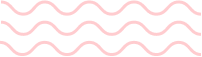
Get Started for Free with 10 objects.
Get You Started
Create a test project with one free conversion with maximum 10 objects.
€0/object
- For testing purposes
- 10 objects of any type (table, page, ...)
- 1 project
- 1 conversion
- E-mail and Github support
- No setup required
Cloud Plan
No set-up, no infrastructure, just sign in to the dashboard and get your projects started.
€15/object
- For production conversions
- ∞ objects of any type (table, page, ...)
- ∞ projects
- ∞ conversions
- E-mail and Github support
- No setup required
On-Prem Plan
Use this tool internal in your company. This requires a dedicated server.
Let's talk!
- Ideal for 50+ conversion projects
- ∞ objects of any type (table, page, ...)
- ∞ projects
- ∞ conversions
- E-mail and Github support
- Setup included
Howto use this tool?
Explained in 5 steps how you can convert from C/AL to AL and use the result in VSCode.

Export Navision objects
In Navision you select the objects you want to export and convert to AL code. Mostly these objects have a specific version tag you can filter on. These objects contains custom objects or custom code in base objects.
The exported text file can be stored on your local computer or server. This is the last time you need C/Side.

Create new conversion
Open the webapplication https://dashboard.cal2al.com and login. Go to the project or create a new project. Create a new conversion and fill out the parameters of the conversion. The most important parameter is the object range of your custom objects. Additional you can enter a secundary object range for object numbers that were created in a special range for your project.
After this step you can upload the exported C/AL text code file. Then continue to step 3.

Start the conversion!
After uploading you'll see how many objects were found. These objects are shown per object type and how many objects in and out the object range(s). If this count is correct, you can convert the code to AL by pressing the "Convert to AL!" button.
After a few seconds the conversion is completed and a "Download" button appears. This will download the zip file with the AL code. You can choose to delete the zip file after downloading to keep it out of the cloud. But you have to store the zip file on a secure location, otherwhise you have to rerun the conversion. The original C/AL code is already deleted when the conversion was completed. So no source code is stored permantly on the cloud.
Extract the zip (with your password) and open the folder in VSCode. Continue to step 4.

The /src folder
In VSCode you can view the created AL files. Some files will contain some errors, such as old object references. As a developer you have to fix these small errors. This is step 1 to create a first version of the app file.
The multilanguage captions, tooltips are converted with comments. You can create translation files and use the xliff comment sync to sync to the right translation files.

The /docs folder
Codeunits, xmlports, queries and custom code in base objects/procedures/events are hard to convert. If the developer used comment tags (see conversion parameter "C/AL CODE COMMENT"), then these code blocks are separated in the docs and the comment lines are highlighed. This way the developer can view where custom code was added and if there is an AL event subscriber. The /docs folder has an index.html file, which you should open next to VSCode in the browser.
This documentation website also contains critical information such as the documentation block of the C/AL object. But the website shows also the C/AL object code per object. When no comment is found but something is written down in the documentation block, the developer can search for it in the original C/AL code and program it in AL code.
And this is the final step and the beginning of a succesfull conversion to Business Central.
Freely Asked Questions
The answers to the most asked questions about this tool.
It's recommended to only use tables and codeunits for this tool. Other objects from NAV2009 are not supported.
This tool has no Navision version to compare with. If you marked the custom code with comment tags, you can view this custom code in the documentation site this tool provides you.
If you have used comment tags in the codeunit to mark the custom code, the documentation site will highlight the procedures that contains this code. It's up to you do determine to convert it. If you want to convert it, you have to subscribe to the correct event of Business Central.
A refund for a conversion is given, if the conversion ran into an error. But you can also get a refund if you found a bug in the conversion of your C/AL code to AL code. The last refund is given, when you open a pull request and this pull request is accepted and tagged with "Severe Bug". On the dashboard you find a "Issues" button to report an issue.
Authentication is performed by logging in with your Microsoft work account. The tenant administrator has to consent the Entra application. After logging in, the company information is fetched from the tenant. To create an user account, the name/title/email and image is fetched from the logged in user.
The uploaded C/AL code is stored in a secured S3 storage. Only the dashboard and the conversion tool can access the storage. When the conversion is completed, the C/AL code is deleted and replaced with the conversion zip file. After downloading the zip file, you can delete this file. This is also recommended. Another extra security is that the zip file is password protected.
Let's Get In Touch
Contact by Mail or Github
(Sales) Communication through e-mail. Technical Communication through Github.